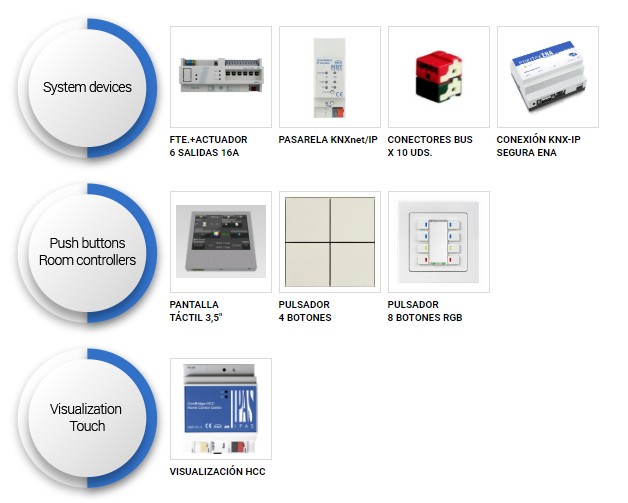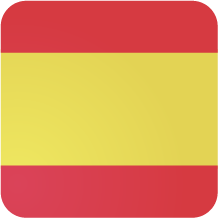KNX NEWS
08 DE DICIEMBRE DE 2016
Tips awards 15th anniversary- 3rd price - Team work with the ETS

Let’s see one very useful tool in the ETS5: the possibility to work in projects run by a team of professionals working together collaboratively via a shared directory. In other words, if two or more programmers are working simultaneously on the same project, there is a way to do it in an orderly manner and avoid conflicts. The way to do is via a common directory (in network, in Dropbox…)
The proceeding goes as follows:
- In Configuration / Data storage: enter the path of the shared directory in the last option (“Project file”)
- Then, in the General View, just below that, we find all our projects saved locally under the name “Your projects”. If we click on “Your projects”, a drop down menu gives us the possibility to see those projects saved locally (Your projects) and those saved in the shared directory (Project file).
- In order to upload a project saved locally to the shared directory, we only need to right click on the relevant Project and select the option “Add to file”.
- Once the project has been uploaded, it will appear in the “Project file”. Then, if we wish to use that project ourselves to modify it, we click on it and select the option “Take the Project (check-Out)”.
- When we do so, a copy of the project will be downloaded into our PC and it will be marked as “Protected” in the Project File, so that our team colleagues know it is in use and they cannot work on it until we are done.
- As soon as we have finished the changes in the configuration, we select the project in “Your Projects” and select the Project “Return Project (check-in) ”.
- There are other more advanced options, such as the possibility to force a user to return the project. This is meat for special cases in which, for instance, of the programmers has lost his/her PC or has quitted his/her job at the company with one or more projects “taken”.
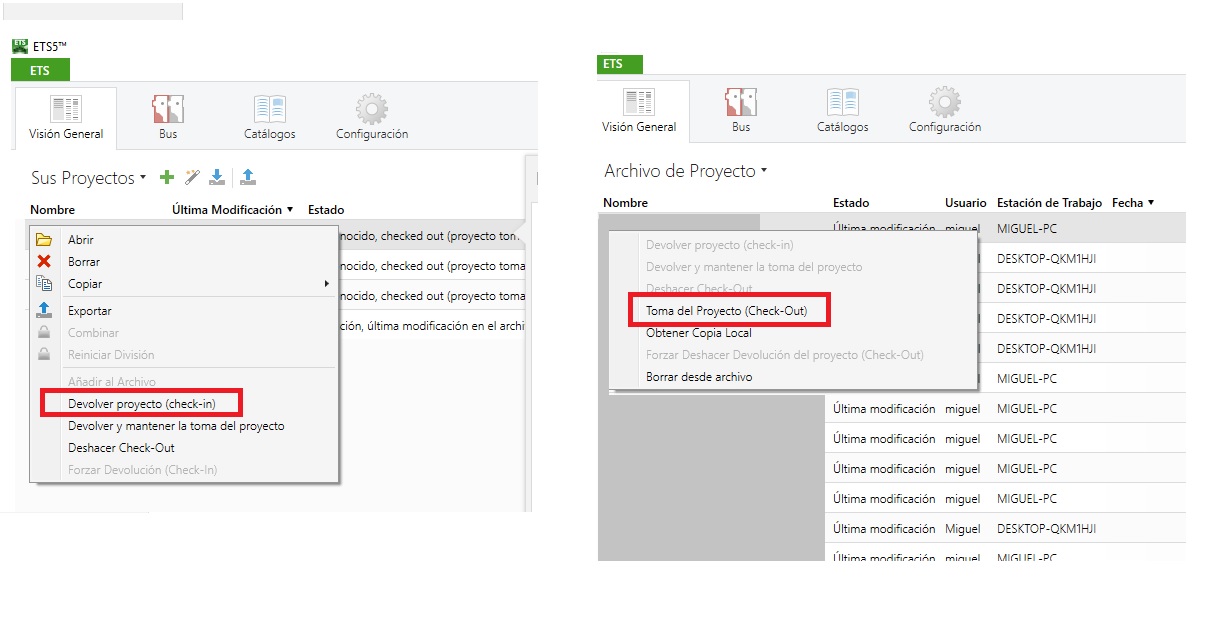
KNX devices are included in the 3rd price: