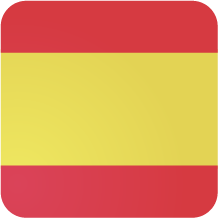KNX news
15 DE JULIO DE 2021
NEW MDT BLIND ACTUATORS

It is worth mentioning the details of some of them:
- With Smart Sun Protection, the actuator calculates the current position of the sun, that is, the azimuth (angle of the sun) and the elevation (height of the sun) (previously receiving date / time and luminosity values from a weather station). In this way, the blinds can automatically switch to two shading positions depending on the position and strength of the sun. In the case of Venetian blinds, the slats can be adjusted automatically.
The automatic adjustment can be switched on and off at will and independently by blind. In this way, the position of the blinds can be taken into account according to the solar position and the possible shadows of the adjacent buildings.
- With the optimal use of energy for awnings, the position of the awnings can be controlled depending on the ambient temperature of a room. If the ambient temperature is below a threshold, the awning remains raised and the additional thermal performance of the sun is taken advantage of. If room temperature is reached, the awning moves down. Further heating of the room is avoided and the cooling energy of the room is saved.
- Extensive status information that allows to accurately represent different variables in any visualization:
o The current height position (1 byte)
o The current position of the slats (1 byte)
o The current / last address (1 bit),
o The status of the awning (1 bit),
o The upper and lower position (1 bit)
o The lockout / alarm status (1 bit).
- Diagnosis with plain text via14-byte objects. There is a 14-byte diagnostic object for the automatic positioning function, which sends the current status of the blind, such as on / off, the active brightness threshold and the calculated position of the sun, that is, the azimuth and the elevation. In addition, each channel has an individual diagnostic object that sends the last status of the channel. Here you can see if the channel is in alarm state, in ventilation position or in blocking function.
Diagnostic objects save a lot of time in checking and troubleshooting and make commissioning easier.
- Long frames support. When programming from the ETS5, Long frames are sent. These contain more parameters per telegram, which significantly reduces actuator programming time. This requires a programming interface that supports the transmission of long frames. For this, MDT also offers the programming interfaces IP Router SCN-IP100.02, IP Interface SCN-IP000.02 and USB Interface SCN-USBR.01.
08 DE SEPTIEMBRE DE 2020
PAIROT NEWS

There are 2 big changes:
ABOUT XXTER
For the xxter app they have launched the complete new visualisation where the enduser is in control of the appearance of the app. Simply go to settings -> Preferences and choose your style.
If you don’t have an xxter device you can download the app and start with a Demo here
ABOUT PAIROT
Now we can import the KNXproj file and choose 3 methods to import.
Option 1 - Manually
Obviously
Option 2 - Functions
This option requires ETS 5.6 of higher. Since that version, you can add functions to the building structure. This requires a little different way of programming, but allows new features, and easy conversion to for example a Pairot project. These functions and some other datapoint types will automatically be detected and added to the Pairot project, as well as the building structure. This feature will become available for xxter projects later this year as well!
More information how this works in ETS can be found here
Option 3 - Middle groups
When using different middle groups for different “functions” in ETS, for example 1/1 for switching light, 1/2 for relative dimming etc, you can add blinds and lights easily to the Pairot project as well.
Most KNXproj can more easily be converted to a Pairotproject using one of these options, which results in less programming time during setup!
The new functions can be selected after you uploaded the KNXproj file.
All videos can be found here
Follow Futurasmus:
Youtube,
Vimeo,
Instagram,
Twitter,
Facebook,
Linkedin,
Google +.
For further information do not hesitate to contact us on the phone +34 965.95.95.11 or the email commercial@futurasmus-knxgroup.com
08 DE SEPTIEMBRE DE 2020
XXTER NEWS
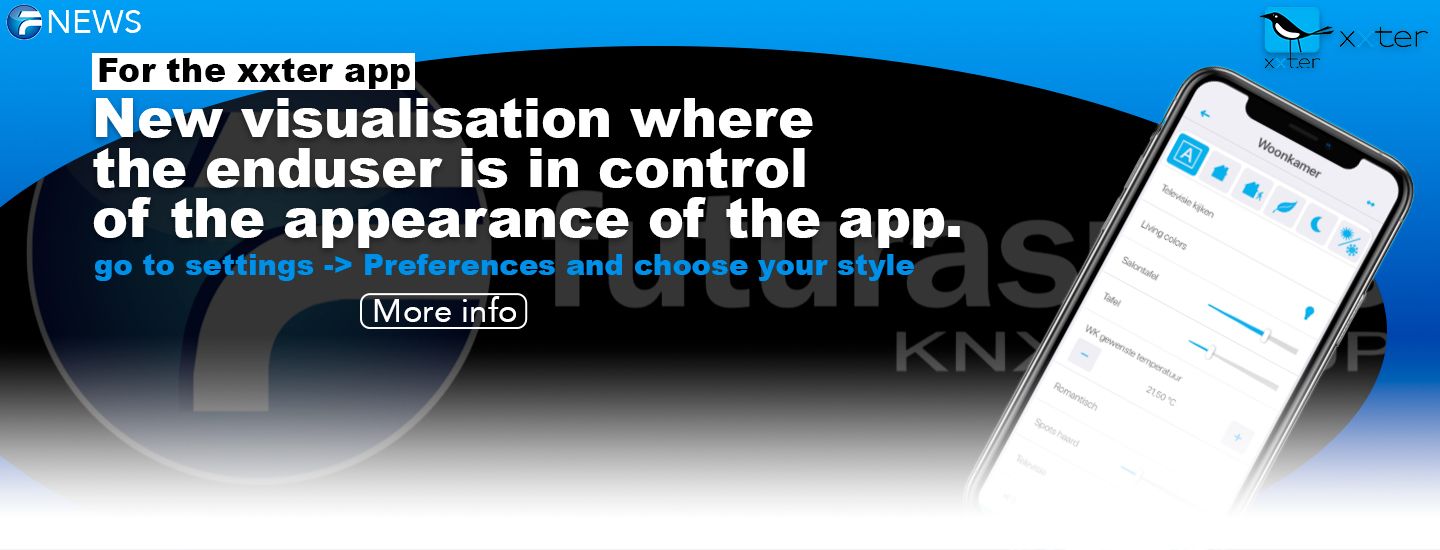
There are 2 big changes:
ABOUT XXTER
For the xxter app they have launched the complete new visualisation where the enduser is in control of the appearance of the app. Simply go to settings -> Preferences and choose your style.
If you don’t have an xxter device you can download the app and start with a Demo here
ABOUT PAIROT
Now we can import the KNXproj file and choose 3 methods to import.
Option 1 - Manually
Obviously
Option 2 - Functions
This option requires ETS 5.6 of higher. Since that version, you can add functions to the building structure. This requires a little different way of programming, but allows new features, and easy conversion to for example a Pairot project. These functions and some other datapoint types will automatically be detected and added to the Pairot project, as well as the building structure. This feature will become available for xxter projects later this year as well!
More information how this works in ETS can be found here
Option 3 - Middle groups
When using different middle groups for different “functions” in ETS, for example 1/1 for switching light, 1/2 for relative dimming etc, you can add blinds and lights easily to the Pairot project as well.
Most KNXproj can more easily be converted to a Pairotproject using one of these options, which results in less programming time during setup!
The new functions can be selected after you uploaded the KNXproj file.
All videos can be found here
Follow Futurasmus:
Youtube,
Vimeo,
Instagram,
Twitter,
Facebook,
Linkedin,
Google +.
For further information do not hesitate to contact us on the phone +34 965.95.95.11 or the email commercial@futurasmus-knxgroup.com
16 DE MARZO DE 2018
NEW KNX VOICE CONTROL - XXTER PAIROT
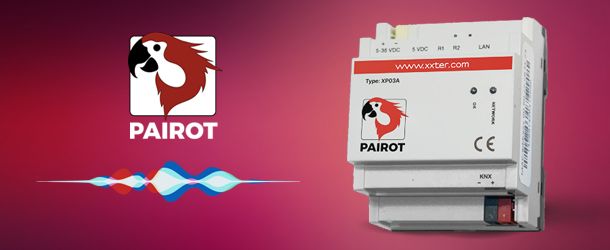
Voice control for KNX systems nowadays is a reality, and now with Pairot from XXTER we will also have a gateway which will allow us to use Apple devices, Amazon Echo or Google Home to control or register the status of our home. Pairot is the first KNX bridge with an official certified Apple HomeKit accessory.
Using simple voice commands we can control, for example, lights, shutters, thermostats, scenarios, manage smartmetering devices, know the status of counters, probes, etc.
Easy configuration with the on-line editor from where Pairot is registered, activated and group addresses of our KNX project are imported. The possibilities offered by Pairot from XXTER depends on the accessories used, compatible with:
The equipment is available as a DIN rail module 4MW, requires additional supply 5-36Vdc, and has an average consumption of 1W.Siri - Apple HomeKit (Certificación oficial)
Alexa - Amazon Echo
Google Assistant - Google Home (Certificado)
You have more information in:
Press releaseFor further information, please do not hesitate to contact us via telephone +34.965.95.95.11, e-mail commercial@futurasmus-knxgroup.com or check the product PAGE of Pairot from XXTER.
Installation Manual
Project editing guide with Pairot
Video How to install a Pairot
19 DE JULIO DE 2017
RealKNX + ProServ - Your house listens to you

How many times have we imagined arriving home and being able to sit on our sofa quietly while our house obeys our orders.
This is a reality thanks to the pack RealKNX + ProServ that will allow us to control with our voice the lighting, automation and integral control of the functions of our KNX installation. Using our mobile device with Siri®, Alexa® and Google ™ initiates a new era of augmented reality along with a configuration dashboard.
RealKNX Voice Control does not require any configuration. Just connect to the RealKNX mini server and you can get started. It will automatically connect to ProServ KNX and from there, you can load all KNX functions as well as zones. This will only take you 5 minutes. In the case of iPhone, it simply requires launching the RealKNX application, which will automatically classify all KNX functions in rooms based on installation or building structure. Siri® applications will listen to your orders and transmit them to your facility. In the case of Alexa / Echo, simply request your Alexa device 'discover devices'.
Thanks to the ProServ server we will extend the control with additional powerful features:
- Voice control via Siri® to KNX control devices
- Voice control with Alexa® and Amazon Echo
- Geo-fences and automation
- Modern dashboard with controls and presentation of graphical data in the browser
- Dashboard connection with remoteConnect from anywhere - no VPN no port forwarding
- Augmented reality
- Data register
- Programming
- Sonos Controller
- Email alarm
- VPN server
On the other hand, RealKNX is also offered (in its "augmented reality" version) as an augmented reality device that allows another unique feature: the user can control KNX devices using the camera of the smartphone. By pointing the camera at a real-world object, the camera controls appear on the screen of the smartphone or tablet device. The augmented reality functionality is configured through the RealKNX integrating the home designer.
RealKNX Dashboard organizes and presents KNX functions as well as data graphics in a graphical user interface. The dashboard does not require any configuration and is generated automatically. However, it is also highly customizable, you can present widgets like the Spotify player, web cam and calendars etc. The console is compatible with more modern operating systems and browsers. You can connect to RealKNX Dashboard from anywhere on the internet, without the use of VPN client software. To connect the user just introduce a previously personalized url and authenticate with username and password.
In addition, this product allows data recording with graphical presentation and programming. It is possible to control up to 5 Sonos zones. All of these features are fully configured through the proServ ETS product database. It's really Plug & Play.
Really all the dreamed features of the future that you can enjoy today.
For further information, please do not hesitate to contact us via telephone +34.965.95.95.11, e-mail commercial@futurasmus-knxgroup.com or check the ONLINE CATALOGUE.